Nowadays our smartphones have more computer power than a 10 years old desktop computer. Technology is evolving fast and with it, the language acquiring new words like smartphone or selfie.
We are doing everything with our phone, from a GPS assistant to photograph or record a movie in full 1080p HD, even post processing those images, and i don't even speak about playing 3D games, read some news on internet and so on...
At the end, when we compare how we use our phone the most, in percentage, I can say safely that we barely use it to call someone, and this is why i call mine a photophone.
The majority of smartphones got, not only one camera in it, but 2!
One at the back, OK it's normal, but because it's not enough, our phone got also one in front to be sure that we got our face right 10 times a day every day, and for the women to use it also as a
mirror with zoom in ability on a pimple.
It's the same for the flash, my current phone which is a very average phone (Samsung J5 for the curious ones), got 2 flashes too, one on each side of the phone, just in case i need to do a selfie
in the attic or the cellar during a brownout, we never know, i might choose just this moment to do it!
Because i passed the last few weeks testing my new phone in almost every way i could do, mainly testing my photophone, today i wanted to show you how to take great pictures with a smartphone, "great" is very relative though.
Having said that, the actual smartphones start to have a nice micro camera in it, especially if you never transfer the pictures on your computer or never watch the pictures on a 1080p TV or computer screen, because passing this test... might reveal the big failure (i was very impressed by my old iPhone's video quality though).
The first thing to do is to remove any protecting casing or any decorative case from a photophone. To give you an example, the quality of my pictures improved drastically after removing the casing, it was like a night and day comparison, and i had forgotten how thin and light was my phone without the casing (i have a flip cover).
If you have a stick (called also narcistick for the pro selfieR) or any kind of tripod for phones, i will strongly recommend to use it, because here also the quality of the final result was hugely improved when the phone was stable, compared to a snap handled.
Macro, portrait, landscape the 10 tips using a smartphone.

As a matter of fact, I had learned how behave my smartphone by doing macro photography with it. If doing macro was a nightmare for my phone to focus correctly and had an ant in relative focus, it was even worst for me especially with the lag of the shutter.
But now i can say that my technique is well improved and my understanding of the autofocus of my phone's camera and knowing almost all the restrictions compared to a DSLR, now, allow me to do many kind of photo genre with relatively most conditions (great school here) with my photophone (i like to call it like that, i use it more often for everything else than calling someone).
1) Define the minimum focus distance first when doing macro.

I use my wedding ring to do it (i focus on it), but your hand without ring will do it well too, just put your hand in front of the camera at around 1cm / 1 inch and slowly pull your hand back farther away until the focus system catch it and shows a perfectly sharp image on the screen.
Once you have defined the minimum distance in which your phone can focus, zoom in to see if it can keep the same sharpness at this minimum focus distance. My phone did a good job there, having said that, if your phone start to degrade the image quality, stop and zoom out until you get back to the sharp image, and no need to zoom in again beyond this "bad" point, it's useless.
Never forget that on your phone, the image will always look sharper that it is really! Take always 2 or 3 pictures of the same subject when doing macro photography.
2) Always use the timer instead of the shutter button.

All is said in the title. For any kind of picture, if you do not use the timer the auto-focus will often refocus when you push the button, you add the lag of the shutter button,
plus the little shake of your hand during you are pushing the button on the screen, and you can throw the picture away.
I used a 5 seconds delay with the timer and once i switched to systematically use the timer, i got by far a lot better quality pictures. I just tried to
anticipate on a moving subject, and it was always perfect with landscape, portrait or macro photos. So use always the timer!
3) The flash is not good in some situation.

If the tiny sensor of the phone's camera need a lot more light than a DSLR, it is not always good to fire it, especially when the sky is blue with a nice and bright sun or where the surrounding environment can reflect the flash, like the water. There is no "special" technique for that, but you need to think if the flash can be reflected by the surrounding environment.
4) My photophone loves the sunlight.

This rule is true for all smartphones! If it's overcast or raining outside, your picture will look dull or bland even with the flash, so don't be surprised if sometimes you get super sharp pictures and sometimes you feel like your phone got a bug because your snapshot aren't crispy. Just look at the weather and how the surrounding light is, dull light will always give dull pictures!
5) Not so bad at night but it's better with a flash for short range.
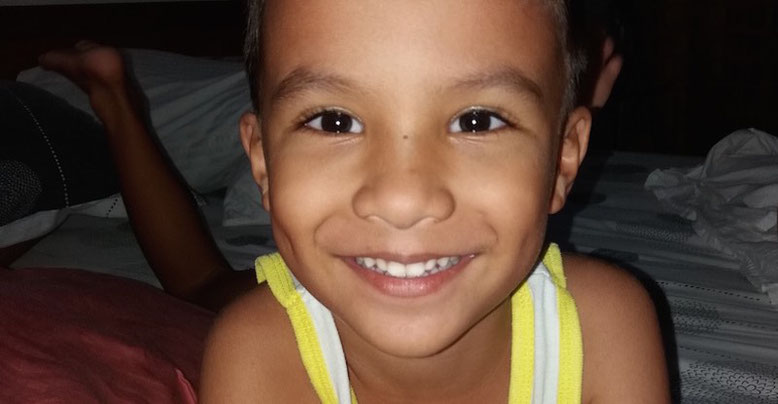
On my photophone i have a laughable, but not that bad, Pro mode where i can control the ISO (iso 800 max), the exposure compensation (-2 to +2) and the white balance (auto, sunny, cloudy, incandescent and fluorescent) and ... that's all. There is no aperture control nor shutter speed, so when i use it at night or indoor, i use always the incorporated flash within the 3 meters (10 feet) range, beyond this range i know i will delete the picture later.
6) Do not use the auto white balance at night or indoor.

If you can setup the white balance manually do it! Especially indoor at night like inside a restaurant. If the subject is farther than 3 meters (10 feet) choose incandescent or fluorescent manually! Because the auto white balance at this point is just a joke and because the photos are in JPEG, you won't be able to get a proper white balance in post processing (during the day especially sunny day the auto white balance works well outdoor though).
7) Mode sport indoor if the use of the flash is forbidden.

You should know that the camera' sensor in a smartphone is very tiny, thus they need a lot of light. If you have a sport mode, the camera will open its aperture at the max and bump the
ISO, by doing so it will allow more light to come in, "accelerating" the shutter speed to get a sharper image.
Using the flash will have the same effect on the shutter speed, but the amount of added light will spread out quickly, so the flash works only at a short distance (on my photophone it's around 2
to 3 meters (7-10 feet) max, after the background get almost black which can be nice for some effects but it's another topic).
8) Moving or playing kids are impossible to shoot at.

I got caught few times with that, really thinking that i was good enough to catch them with my photophone, never again, now i take systematically my DSLR for kids even outdoor. In this particular situation (kids playing and running) my photophone was useless:
First the lag between the shutter when i push the button, and the moment the camera take the shot, is so huge that the kids are not anymore in the frame.
Secondly the shutter speed, even with ISO bumped up at the max, is too slow that most of the pictures are blurred. So for playing kids, especially indoor, get a real camera, no need to try with a smartphone, they will be mostly blurred, out of focus or out of the framing composition.
The worst is that on the phone the pictures look OK, even some were looking very sharp on the phone's screen, but when transferred to the computer, you can really see the "horror", they were all blurred.
9) Landscape and sunset can be shot in vivid mode.

If you have the option put the metering mode on center-weighted or matrix. If you do not have options, the full auto mode should be fine, but in all case no flash! Tripod or any fixed stand to hold your smartphone , like a table, is strongly recommended to get a sharper image. In vivid mode the picture might got a bit more magenta than usual (on my photophone it's like that), but in my opinion it's far better than a dull or bland image.
10) Portrait and architecture.

During a sunny day, have always the subject lighten by the sun (means the sun should be at your back) and do not use the flash, if you cannot and have the sun at the back of the subject (so facing your phone) use the flash. Indoor use always the flash because the bad white balance and the poor ISO level are not good enough, so compensate with the integrated flash.
For architecture in shadow turn the flash off to not get any kind of reflection, plus you will be too far from the subject, the flash will become inefficient after 3 meters (10 feet).
Overall it is not a review about a type of smartphone nor Samsung vs Apple or Android versus iPhone, but i should say that my old iPhone 4S do a better job with the video quality although i have more control with the Samsung.
Thus none of them are near of the photo quality of any low end DSLR, even if the pictures appear very clear and sharp on your phone, they won't pass the view test on just a 21 inches 1080p screen.
The last but not the least: Adjust always (at least indoor and at night) your white balance manually (sunny, cloudy, fluorescent, incandescent ...), because you will never get back a proper white balance, even with the best software in post processing, those picture are JPEG and almost nothing is written, from the phone, in the metadata to retrieve a correct white balance.
You might also be interested with some free photography apps:
If you like this page let me know it in a comment below (read the rules) and don't forget to share it now on your favorite social media.
Thank you for your support.



Write a comment
ayeshabutt (Friday, 02 February 2018 01:16)
How can I print Instagram photos? Can I print a square photo from my phone?
Sahil falke (Thursday, 04 July 2019 14:16)
Sir your site and link are to good
I am very much inspire by your work and knowledge
THANK YOU SIR