Free web based canvas, in the browser graphic & design application with templates.
Free online canvas and design editing application website for greeting cards, flyers and posters and so.
Greeting cards, invitation, flyer and poster or even just to make a social media banner like Facebook or Google+, can all be made directly in the internet browser, once satisfied with the final result, using templates or not, save it directly online or on your device.
1) Befunky free online canva designer editor.

Befunky Design has a design part in its photo editing suite, and i should say that BeFunky got plenty of canvas templates to edit greeting cards and any other graphic design or cardboard.
Befunky has a very user friendly interface, tons of templates, a very well featured tool-set with a lot of options.
2) Canva create flyers, cards, slide show menu, invitations and more.
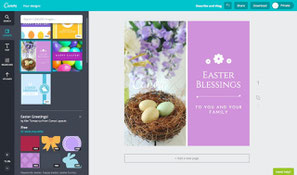
Canva : You will need to create an account (i did it via Facebook, it's quick, fast and free). Canva is made for designers.
There is tons and tons of template. You can create posters, headers for your FaceBook or YouTube channel, create a presentation, a diaporama and slideshow, business cards, flyers, food and drinks menu, invitation, photos collage, letters and a lot more. Canva has more than 1 million images for you to use, as a background or for whatever your needs.
3) Fotor Design: banner, photo, cards and poster maker.

The Fotor Design (part of Fotor), is very well featured with stickers, a ton of templates and tools to design a card or a poster as you like.
Fotor Design has hundreds of different fonts and effect with transparency and stack layers where you can use predefined shapes and backgrounds.
4) Picmonkey online design app: cards, invitation and flyers.

The Picmonkey design (part of the Picmonkey website photo editor) is well featured with template to design cards, posters, invitations and many other things which need some specific tools to design.
Picmonkey Design has a lot of stickers, textures, backgrounds, even many themes and templates to create whatever you want for your invitations or flyers.
5) Fotojet free online designer for cards, invitation and posters.

The Fotojet free online design application is very simple to use to create a poster, a card or even some social media header for Facebook, tweeter, pinterest and so on.
Fotojet has tons of beautiful and well made templates, arranged by themes. Once you have chosen what kind of poster or cardboard you want to design, Fotojet load all the templates for this specific theme. Easy to use like a simple double click to adjust an image, you can even add some photo effect or just edit your image during the montage.
To Download on a computer: Design and Graphic Freewares >>
You might also be interested with the last entry in the blog:
Photophone: How to do great pictures with a smartphone or a tablet.
Nowadays our smartphones have more computer power than a 10 years old desktop computer. Technology is evolving fast and with it, the language acquiring new words like smartphone or selfie.
We are doing everything with our phone, from a GPS assistant to photograph or record a movie in full 1080p HD, even post processing those images, and i don't even speak about playing 3D games, read some news on internet and so on...
At the end, when we compare how we use our phone the most, in percentage, I can say safely that we barely use it to call someone, and this is why i call mine a photophone.
If you like this page let me know it in a comment below and don't forget to share it now.
Thank you for your support.


