Free online Photoshop alternative and clones.
Free Online Photoshop look like true alternative and free online software with similar tools for an in-deep image manipulation and photo processing are listed below, and almost a side by side review with pros and cons about each image and photo editor Photoshop look like free alternative.
There is often a counterpart of those free online alternative to Photoshop, most of them are not able of demosaicing a RAW photo, but they work very well with JPEG and PNG files.
You won't find PicMonkey, Fotor or BeFunky alike in this category of photo editors, those free photo editors are not Photoshop alike, so they are listed in the full suite online photo editors category. Here are only the free applications which have the same tools than Photoshop or the same look than Photoshop, in short: All the true free online alternative to Photoshop.
1) PixlKit the surprisingly good image manipulation editor.

Pixlkit with it's advanced image editing tools has nothing to envy to Photoshop, Pixlkit has even the famous Content aware fill tool in its arsenal !
Like Photoshop, Pixlkit has layers, mask, brushes, path and selection tools are all there with their own options and suboptions like the blending mode, level of transparency, hardness, feather, jitter, dynamic and so on.
One of the biggest advantage of Pixlkit is: you do not need to upload your pictures to work on them, which mean also that every effect or action made with Pixlkit is in real time.
Another big advantage of Pixlkit is, it saves your picture or your image processed at its original size, no restriction for printing. Pixlkit can save also your file in .pxlkt format to keep all your hard work, layers, and so on, in case you want to work on it later without losing what you did.
- Pros : Simple and easy user interface, no upload needed (HTML5), save your file at the original size and can save also your file in Pixlkit format to keep all your layers and masks, advanced tools like the "content aware", Photo editing mode, brushes and so on...
- Cons : No Raw file support.
2) Pixlr Editor free web based Photoshop alike.
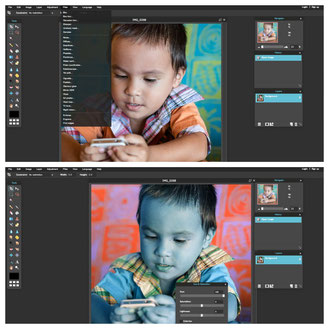
Pixlr Editor work with layer, mask, etc... It look like and feel like Photoshop, PixlR is aimed to advanced editing photographs and not so at beginners, due to it's Photoshop alike alternative look.
The max size you can save your work is 4000pixels x 4000pixels, if your picture is bigger it will be automatically sized down to those limits (respecting the proportions).
Because PixlR looks like Photoshop, it has also it's taste and power, which means that you can go as far as your imagination and your skills will bring you, means as far as Photoshop too.
. Pros : Can open many pictures at the same times, No upload needed, Photoshop look alike, Photoshop tools, layers, mask, filters, transform tools and almost everything like Photoshop, support more than 25 different languages.
. Cons : Not aimed at the beginners, No RAW photo support, save your pictures at 4000 pixels at the widest (big enough for a good quality print).
3) Sumo Paint a free online image retouching like Photoshop.

Sumo Paint is an online image editor, it does not take RAW image like CR2 or NEF from your camera, but JPG will be fine.
Sumo Paint is a versatile photo editor and paint application but it is not aimed at the beginners, it's a "pure" free online Photoshop alike, which means also you need to have some knowledge about post processing your pictures with photoshop or GIMP.
When you export or save your work, Sumo Paint will limit the final saved image at a "traditional" 4000 pixels maximum, like Pxlr and many other online photo applications.
- Pros : No upload needed, Photoshop alike it has layers with different blending mode, filters, photo editing tools, free transform tool, brushes, eraser, smuggling tool, gradient fill tool, drawing tools and a lot more, almost everything like Photoshop, more than 15 different languages supported.
- Cons : No RAW photo support, save your photos at 4000 pixels max at the widest, not aimed at the beginners.
4) ToolPic free online photo editor Photoshop alike.

ToolPic Photo Editor might be one of my preferred free online photo editor, even better than Pixlr and Sumo Paint in terms of Photoshop alternative, and like the latter, the files are limited to 4000 pixels at the widest side when you want to save your work on your hard drive (if bigger it resize the picture automatically). It does not handle RAW images.
So like Photoshop, ToolPic has layers, mask, filters, and all editing tools you will need to edit and retouch properly a photograph. As a bonus it does animated GIF too !
This website has another little surprise, but for that you need to click on Magic Editor on the top right of the website.
This side (Magic Editor) is more aimed at the beginners or to those who want to play with frames, layouts, special effects, texts, overlay and the "Beauty" tools with dedicated tools for the skins and faceretouch, etc... there is even some Make up to manipulate and enhance a portrait picture !
- Pros : User friendly Photoshop alike, 1 click special effects, no upload needed, a plethora of ready to apply special effects with a useful preview, more than 20 different languages, GIF animation, clone tool, wand tool, brushes, gradient tool, filters, spot heal tool, layers with blending mode, layer mask, over all it's a free online Photoshop alike and it can also open multiple pictures at the same time.
- Cons : No RAW file support, save your pictures at 4000 pixels max at the widest.
5) Lunapic free online photo editor, GIF and video retouch.

Lunapic does not support RAW files like almost all free online editors, but it does support JPG, GIF, and some more type of files.
This editor will resize your photograph at what you see on the screen (mine was resized at 2355 pixels vertically for a portrait orientation picture) but adding some filters can even resize your picture smaller. Lunapic has plenty tools, like filters, borders, effects, it does animated GIF and surprisingly video too.
I have some mixed feeling with Lunapic, on some sides it looks cumbersome, and on the over hand it can be user friendly, a bit like 2 persons developed this awesome free online editor and never agree on where to put this or this tool.
- Pros : Easy to learn, a lot of tools, effects, support layers, has animation, selection tools, borders and frames, draw capabilities, quick photo adjustment and editing like the Haze, animated filters, a good history with thumbnails preview, texts, captions and watermarks, blending many photos together and a lot more, multiple photo upload, many effects can be applied in 1 click only, plenty options to save your pictures like PDF, BMP, PNG, JPEG, MPEG, AVI, ICO, GIF, SWF or directly on any of your social media...
- Cons : Need to upload your photos on their server, user interface can be cumbersome some time, no RAW supported, lack of option in some tools, resize image tool 2000 pixels max and no constraint to keep the ratio option, saved picture at the max of what you can resize (so 2000 pixels at the widest).
6) Photo Raster free online Photoshop alike editing freeware.

Photo Raster has no RAW support, but from all of the free Photoshop alike it is the only one which will keep your file size at the original size and not shrink it unlike others photo editors do !
You need to register before to use it(it's free), but after you will love this free online editor.
This free online photo editing Apps seems to not reduce your picture when you export it. I successfully exported a JPG at 8000x6000 pixels wide without any problems, and the quality ofthe JPG is good.
Having said that you might need a powerful computer because this online tools take a lot of resources, so if your computer is a bit slow, i will not recommend it, other wiseI do strongly recommend this Photoshop look like.
Overall it look like Photoshop (may be the best look alike), you have the channel, adjustment tools, mask, layers, and so on. It seems to be very well maintain and regularly updated with new functions and tools.
- Pros : No upload needed, channel tool, Photoshop look alike if you are a Photoshop user, mask and layers, distort tool, the most complete basics photo editing possibilities in all Photoshops look alike free online editor, render tool, almost all tools that Photoshop has, it save your photos at the original size (i even tried a 8000x6000 pixels and it was fine) and can save in it's own file system to keep all your editing and layers if you need to get back on it.
- Cons : No RAW files support, not aimed at the beginners.
7) Stet.io free online image editor and retouching picture.

Stet.io is an interesting free web based image editor. At first it seem to be between Lightroom and Photoshop due to how the tools are spreaded across the user interface.
At the second glance, Stet.io is a little piece of marvel, it got plenty of tools to edit your pictures but it's very well organised to adjust your photos ever way you want to, i mean like photoshop or like Lightroom.
Stet.io has many filters and you can work by layers. Transform a photos by applying a 1 click filters, or give some effects, it retouchs blemishes, Stet.io has drawing tools and more for free.
Stet.io is a very new website (2015) but for a new online photo editing software, Stet.io is already better in many ways than some of the oldest editors like Lunapic and so.
- Pros : No upload needed, save photos at the original size, plenty of filters with options like the chromatic shift (3D effect), gradient fill, layers and mask like Photoshop with a lot of blending mode, brushes, clone tool, eraser, text, transform tools, wand select, lasso, etc ...
- Cons : No RAW file support.
8) miniPaint is a simple online Photoshop look like.

miniPaint is very simple, it look like Photoshop but without being overwhelmed by a ton of tools.
miniPaint is a quite effective free online image editing processor, each filter can open a little window to fine tune your adjustment. miniPaint can work with layers and has plenty of effects.
The Denoise function was a very good surprise, it is excellent, may be in the top 10 of the best denoise feature of all those online free photo editor!
This free online image editor save your picture at the original size with an excellent quality, but do not forget to add the extension file like .jpg or .png in the dialogue box or you will ask yourself why it's not working.
You can also install miniPaint on your website and offer to your visitor to edit their photo online, it is open source and you can download the HTML5 code source here.
- Pros : No upload needed, a Photoshop lite alternative, save your image at full resolution, it has brushes, clone tool layers, eraser, mainly it has a lot of Photoshop tools.
- Cons : No RAW support, preview windows a bit too little, no blending mode (unless i didn't found it).
9) Picozu is a lite free online Photoshop alike.

Picozu is a light version of photoshop, it is free and it's advanced tools are easy to understand and will not overwhelm the beginner.
Picozu has layers and mask, selection tools, different brushes, and all the very basics to edit your photo like Photoshop.
The advantage in the photo editing mode is, that instead of an icon or a text to tell what the tool will do, you got a thumbnail showing you what the tool is supposed to do, which is nice for the beginner who do not know the Photoshop's jargon.
More aimed at beginners, but with Picozu advanced photographer can also find an easy and quick solution for not so complex image manipulation using layers and filters.
- Pros : Easy to learn and use a free photoshop alike, simple user interface but well furnished like photoshop for dummies, no upload needed (HML 5).
- Cons : No RAW files support, might be a bit disorientating for some of the Photoshop's users (i am thinking about the place of the option's tools).
10) Photopea is a lightweight online " true" Photoshop alike.

Photopea can even save your work as a PSD file. It is a little pea of Photoshop, and like Photoshop it has layers, mask and so on.
This little Photopea and light version of photoshop is very limited with filters and some other tools, but Photoshop's users will not be disoriented in this very lite version.
No upload needed with Photopea, all is made directly in your browser and a "Save For the Web" with preview at 100% is also there.
To Download: Free alternative to Photoshop >>
You might also be interested with the last entry in the blog:
Photophone: How to do great pictures with a smartphone or a tablet.
Nowadays our smartphones have more computer power than a 10 years old desktop computer. Technology is evolving fast and with it, the language acquiring new words like smartphone or selfie.
We are doing everything with our phone, from a GPS assistant to photograph or record a movie in full 1080p HD, even post processing those images, and i don't even speak about playing 3D games, read some news on internet and so on...
At the end, when we compare how we use our phone the most, in percentage, I can say safely that we barely use it to call someone, and this is why i call mine a photophone.
If you like this page let me know it in a comment below and don't forget to share it now.
Thank you for your support.


