Free photo frames and picture border maker app to download.
Need to put a frame or a border around your pictures? You would like to have a Polaroid frame effect or border effect on your pictures? or an old style framed photo? Below are listed many freeware to do it for free. For Windows, macOS or Linux those free frames and borders maker applications, which can also add some shapes and overlays, are easy to use and can add a frame effect on your photos.
Some of them can also do it in 3D or use vector image's frames or shapes around the picture (means the frame can be enlarged without loosing quality), or can add some shadows to the border effect.
- Borders and frames.
- Vintage borders, Stylized frames.
- Decorative borders and frames.
- Christmas borders and themed frames.
- Floral borders, plants and forest frames.
- Old style photography frames and borders.
- Grunge style borders and frames.
- Shapes and overlays to put on a photo.
- And a lot more themes.
Photoscape X: frames, borders, shapes and overlays.

The Photoscape X application has a lot of frames and borders to put on your pictures. Photoscape has also a tool which allow you to add a border with full control like the roundness of the corner, the shadow and opacity of the frame and many more borders effect.
For Windows and macOS (Photoscape X for mac) is a freemium application (in app purchase), but you will got more than plenty enough frames and borders choices with the free part.
PixlR has thousand of photo frames and borders.

Fully free, PixlR (from Autodesk) has thousand of frames, borders and high quality overlays to put on your pictures. Some time too much choices can kill the choice, and it was a bit my feeling the first time I browsed thru all those frames and borders.
For Windows, macOS, Android and iOS PixlR has many themed borders and frames like film frames, grunge borders, paper style, frame's patterns, nature and so on, but has also a lack of classic frames and borders like the very classic theme about wooden frames or even colored borders.
Fotor is well featured with photo frames and borders.

The free Fotor application got some nice choice of borders and frames, it's a one click or one tap feature without any setting though, but the quality of these frames is very good.
For Windows, macOS, Android and iOS (scroll down to the bottom of their website to choose the platform), Fotor is more on the classical way for the frames and borders than PixlR for example, so having both of those freeware will give you a very wide choice of photo frames.
XnRetro a simple one click frame maker.

The XnRetro freeware is more oriented to photo effect, but it has 30 nice frames and some overlays to put on your photos in just one click / tap.
For Windows, macOS and Linux (Android and iOS also), this little photo frames and borders builder, is lightweight and a plus to have always on a computer.
ImageFramer the free frames maker i was talking about!

The ImageFramer application might be the best freemium frame and border maker out there.
For MacOS user only (how lucky we are), this image frames and borders maker is a serious application fully loaded with frames and borders templates, a nice library of borders and frames that you can customize and save the variation.
Each single aspect of the frames (external, matte, internal) can be adjusted with some sliders. A double click on a part of the frame and you adjust the color, the light, opacity, saturation and so.
If you are serious with frames, ImageFramer is the one you want!
BorderMaker specialized in photo borders batch processing.
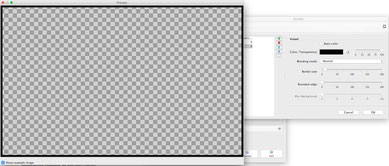
The BorderMaker free application is aimed to batch process folders (even recursively) of images. Design your frames or borders, select a folder and start the
processing.
BorderMaker has even a blending mode option and different well featured settings to adjust and build your frames.
For Windows, MacOS, Linux, and Java (JAR type), BorderMaker can also add watermark and change exif.
Composure an easy to use frame and border editor.

If Composure is originally a collage maker, it is also a nice border and frame editor if you use only one image in the "collage", then click on the frames and borders tab and choose the texture you want, adjust the roundness of the corners and the size of the frame.
For Mac OS user only, this little freeware is a must to have by its simplicity and easy to use application.
Online frames editors : Frames and photo borders effect >>
You might also be interested with the last entry in the blog:
Photophone: How to do great pictures with a smartphone or a tablet.
Nowadays our smartphones have more computer power than a 10 years old desktop computer. Technology is evolving fast and with it, the language acquiring new words like smartphone or selfie.
We are doing everything with our phone, from a GPS assistant to photograph or record a movie in full 1080p HD, even post processing those images, and i don't even speak about playing 3D games, read some news on internet and so on...
At the end, when we compare how we use our phone the most, in percentage, I can say safely that we barely use it to call someone, and this is why i call mine a photophone.
If you like this page or have a different point of view, let me know it in a comment below (read the rules) and don't forget to share it now on your favorite social media.
Thank you for your support.



Write a comment
John Brask (Wednesday, 15 September 2021 07:09)
Hi, you should add to the free Lightroom alternatives, the Capture One Express for Fuji, Nikon and Sony Cameras, it may be the best editor app for professionals ! I am a former professional photographer and this app are more than enough to me :)