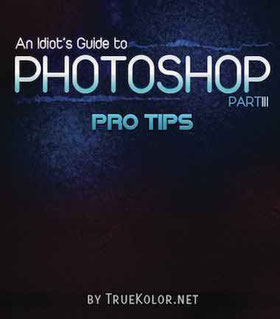Free eBooks to learn how to edit or print photos.
With those free eBooks, you will learn how to edit a photo and how to print or to setup your printer for the best way to print a picture of your own. Some of these tutorials in PDF, are made for a particular photo editor software, like the GIMP or Photoshop to not name one, just scroll down to find the one for you.
Some of those books might be a little bit old, but the techniques and the principles, of photos editing or photos printing, are still the same, wherever for photos editing, or to learn how to print correctly a photo.
Lightroom for bird photographers.
This e-book from Lee Hoy will introduce you to the post processing photos for birds photography.
In this first ebook you will learn the basic tools of Lightroom as well as the workflow of the bird photographs, which can be applied not only to bird photography, but almost any kind of photography genre.
The GIMP toolbox ebook #1.
The Gimp Toolbox ebook by Jeff Nott, or how to use GIMP tools to create stunning photos, is made with photography in mind.
This ebook, to learn GIMP and its secret, is the first of a series of 3, the tutorial is very well documented with examples and exercises to practise.
By following the tutorial in this PDF, you will know every tools, and how to use them in photography, of the GIMP's toolbox.
An idiot's guide to photoshop Part1.
This e-book from Karl L. Gechlik is the first ebook of the series "An Idiot's Guide to Photoshop".
In this first ebook you will learn the basic tools of photoshop in an easy way. You will also understand the logic of photoshop and have a glance at its huge possibilities.
GIMP: the wow factor ebook #2.
The Gimp, How to give the wow factor to your photos ebook by Jeff Nott, is made with photography in mind and for photographers who search to obtain stunning pictures.
This tutorial ebook, to learn GIMP is the second of a series of 3, and in this number 2 you will learn to post process your pictures the same way as if you will do it in LightZone or Darktable, using curve, channel and so on.
An idiot's guide to photoshop Part2.
This e-book from Azamat “Bohed” E. is the second ebook of the series "An Idiot's Guide to Photoshop".
In this second ebook, you are going to the next steps like removing a background of an image or put a tattoo on people in the picture, and you will also get more inside the photoshop's editing tools.
GIMP layers manipulation book #3.
In this last tutorial series book about GIMP from Jeff Nott, you will be introduced to the layers and masks manipulation to get outstanding photos.
In this ebook, GIMP Layers, you will learn to do almost everything with layers, like using a layer to rescue underexposed photos, make a HDR, blend many photos together, fill flash effect, lighten shadows with contrast mask, use of an alpha mask and so on.
An idiot's guide to photoshop Part3.
This e-book from Azamat “Bohed” E. is the third ebook of the series "An Idiot's Guide to Photoshop".
In this third edition, you will learn pro tips and will become a little master of photoshop by using the brushes or some keyboard shortcut to directly affect some tools and their behaviors, as well as learning image manipulation.
An idiot's guide to photoshop Part4.
This e-book from Azamat “Bohed” E. is the last ebook of the series "An Idiot's Guide to Photoshop".
In this last ebook, the author will go thru advanced features of photoshop to show you how to master this photo editor. You will learn many kind of fun photo effects to apply on your pictures, and many more tips and tricks of photoshop.
Sharpening Worksheet eBook.
The e-book Sharpening Worksheet, from Moose Peterson (Moose's Print Lab), will teach you how to sharpen your picture, because after all, when you look at a picture, where your eyes are going to look at first? To the more sharp and clear part of the photograph.
Post Exposure ebook:All about print.
Post Exposure: Advanced techniques for the photographic printer.
Even novice printers can learn from this book. Some of what the author says is pretty fundamental, but it is information most photographers don’t know and won’t find in the average photography book. The author intends this book to be useful to anyone making color or B&W prints, including people working with a computer instead of an enlarger.
E-Guide to Sharp Photographs.
A Photographer's E-Guide to Making Sharp Photographs from Scott Bourne.
While not every photograph needs to be utterly sharp to be successful, it’s important to understand how to achieve maximum sharpness when you need it.
With that in mind, Scott Bourne has decided to put together a guide to sharper images.
Lightroom Tips and Tricks eBook - Volume 1
A years worth of Lightroom tips and tricks from Image-space in one easy to read and printable collection ebook.
Thirty plus pages of Lightroom tricks and tips, how to manage library, develop module and general tips given to you by Joe Barrett.
Lightroom Tips and Tricks eBook - Volume 2
A second volume about lightroom tips and tricks and as before in the first volume, this ebook is a all in one easy to read and printable collection.
This eBook includes twenty five Lightroom 2 tips plus a bonus section on Lightroom techniques. All given to you by Joe Barrett.
If you like this page let me know it in a comment below and don't forget to share it now.
Thank you for your support.